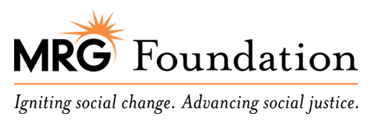There are still more elements to putting together an effective website for your group. In my prior post, I wrote about planning a simple, effective navigation. Here I’ll talk about a simple design process and how you add features to your WordPress website.
Getting an Effective Design
There are many excellent designers out there, but many groups can’t afford to hire someone with that expertise. At the very least, though, put some thought into these areas before you start looking at actual designs. For example:
Think about your site from a visitor’s perspective. How would you like them to describe the site? For example, do you want more of a “professional” feel or more of a “grassroots” feel? Come up with a list of five or six qualities you would like your site to convey before you look at designs. Then stick to the list as you look at possible designs. Also, pull together your logo and color palette (if you have one) to get the “feel” of your materials together before you start looking at designs.
Remember that not only the appearance of the page but also your navigation will help achieve the feel that you’re going for. For example, many folks say they want a “clean” design, but if the navigation is not well-organized, there will be too many links across the top of the pages. If you have done enough planning (see Part Two) you are helping yourself in the design department as well.
This is where an experienced developer/designer can make a huge difference. They will help you separate out elements of design from navigation to help you achieve a smooth path for your visitors from your home page to the content they are looking for.
Use an Open-Source Design (Theme)
Once you have a sense of what you want, you can build your own design from scratch, but why do that when there are over a thousand designs already created by the WordPress community? (In the WordPress community, they are called “themes.”) There are too many themes to choose from, so I’m going to suggest that you try one of three approaches to finding the right theme for your site:
- Selecting a theme that is ready-to-go. Advantages: this is the fastest route, and, for a group without time or web skills, the only feasible option. Disadvantages: you may not be able to even insert your logo, choose colors, or adjust the header. Thousands of other sites may have the same theme, which may or may not be a problem. (Note: you can always adjust these ready-to-go themes if you edit the templates directly, but that takes advanced HTML/CSS skills you probably don’t have.)
- Select a WordPress theme that you can customize without advanced html skills. This is my favorite option. Each of these themes has been developed by someone different, so what you can customize varies from theme to theme: you’ll have to try them out to figure out which one will work for you. Some themes let you adjust the page width, placement of menus, fonts/colors, or number of columns. You will have to read the instructions for the particular theme to customize it, but with a reasonable time investment you can give your site a unique look that suits you.
- There are also a number of reputable WordPress designers who sell customizable themes and may provide you with support (videos or email support for example) to show you how to customize them. There are plenty of these themes for less than $200. You can get started looking at some of these in this section of the WordPress theme gallery. For a group with the resources, this can be a solid option. Very few of these outfits will refund your money if you change your mind though, so keep that in mind before you buy.
It’s likely that you will try several themes before finding just the right one for your group’s site. While trying them out, view your site in different browsers to make sure that it looks like what you expect. And look for themes with plenty of downloads, good user reviews and an active developer (more about this below when I write about plugins).
Fortunately, the WordPress interface makes it pretty easy to download and try out multiple themes as part of your development process. Take the time and get yourself the “feel” that you identified earlier in your design process.
Features
WordPress comes with a bunch of features that are available as soon as it is installed:
- The ability to have different permission levels for different users
- Ability to upload images and insert them into a page
- Ability to embed videos or signup forms for email
- Autosaving your work as you develop content
- Protection from spam
- And more…
Then they also have an extensive set of features (called “plug-ins”) that enable all sorts of other cool things on your site:
- Slideshows of images you have uploaded to your site
- Facebook/Twitter integrations so that your Twitter feed appears on the site, or your new posts are automatically Tweeted. Or that display your Facebook fans on your site.
- Ability to embed maps, calendars, custom forms or other things that are a little bit tricky to insert
All of these functions can be installed using plugins. But with thousands of plugins, they are not all created equal: a poorly-developed plugin can cause problems on your site. When looking at plugins, check them out before you put them on your site:
- How often have they been downloaded? (more is often better, this number should be in the thousands)
- How are they rated by other users?
- How recently have they been updated? Does it look like the developer maintains this plugin?
Don’t Forget to Create Ways to Track Visitors
No matter what other features you get, you have to have a way to monitor the effectiveness of your site. Google Analytics is still (in my book) the leading free resource for paying attention to user behavior. It will allow you to see what visitors are looking for and whether your content is as alluring as you hope it is.
WordPress has great plugins for working with Google Analytics. This is my favorite Google Analytics plugin for WordPress.
Support the Folks Who Built These Tools For You
Consider too that even though your organization doesn’t have to pay for a plugin or theme, you may want to make a small contribution to support the developer. Even $10 can add up for these folks who are probably volunteering their time.
Design and features are where you’ll spend some of the most fun time building your website. WordPress can help you get them done quickly and at low cost. Enjoy!
Other posts in this series:
- Choosing Software
- Planning an Effective, Simple Navigation
- Design and Features (this post)
- How to Approach People to Work With You