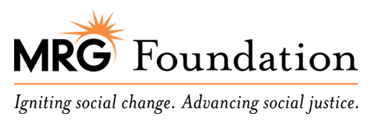We’ve already talked in this series about how WordPress can help your group get into a website where you can spend more of your time and money on planning your site. Don’t skip website planning.
And don’t lose sight of the bonus that creating a website offers your group: when done correctly, even a small amount of website planning will allow you to focus on important questions that lead to a better site, and will also strengthen your overall communications.
For your website planning, ask and answer questions like:
- Who is your website for? Refining who you are communicating with (your key audience) always improves the quality of the interaction. Then your websites can be for a group of people, rather than about your group. Come up with a single sentence to describe each of your key audiences and what they will be looking for on your website.
- When new folks hear about your group, what questions do they have? Make a list of questions that users have about your issue or your organization, and then check to make sure you answer them either in pages or posts (see below).
- What are the words and phrases that people use to describe your issue? Use those words and phrases as titles and headings, and to organize your content.
- What are you doing right now that visitors will find interesting? Put that information front and center on your home page.
For example, people will routinely come to your site looking for your contact information. Make it easy to find.
Here’s a great post on why and how to think about your website visitors.
If you develop a smaller site that answers key questions, it can be much more effective than a bigger site with more pages, but fewer answers to people’s questions. Don’t worry if it seems like your website is small (as long as it answers important questions). A small site may actually make it more likely that you’ll get it done, and that folks will find what they are looking for.
From here, let’s talk about how your website will be organized: your navigation.
The Basic Structure of WordPress Works Great for a Simple Navigation
The basic setup of WordPress allows you to create your content as either pages or posts. This is one of the things I love about WordPress for small grassroots organizational websites.
- Pages are for more static content that doesn’t change that often.
- Posts are for timely/news-y content.
For a first WordPress website for an emerging group, your planning is likely to lead you to come up with a simple navigation with five or so pages (we’ll talk about posts in a minute):
An About section with two to three pages:
- The main About page can include why your organization exists, what problem you are fixing, and why your group is the right group to fix it.
- A Staff/Board page that includes a staff/board/leaders list so that people know who is part of your organization.
- A History/Accomplishments page to tell people how long your organization has been around and what you have been able to accomplish so far. Be sure to include, whenever you mention accomplishments, why they matter. You can’t assume that folks already know (even though some of your visitors will know).
You may also need one to two pages to explain background on your issue, or for a gallery of images or video. As you add pages to your navigation, think about how to organize them into sections that will make sense to your visitors, rather than how you organize your own programmatic work or set up your workplan.
WordPress will allow you to add pages or complexity to your site later, as you have more to share with site visitors. But I strongly urge you to consider starting out with as few pages as possible in the beginning, as long as you answer the questions that people have.
What’s Important to Your Visitors Right Now: Posts
Besides the pages, you want to think about what you will share on your website using WordPress posts. Think about visitors and what they will be looking for that’s current. Make a list. That list (For example: Events, News, Legislation) will tell you what you should be writing about for your website on an ongoing basis. That list can also become the category list for your posts, which enables you to organize and present the posts to visitors various ways.
As you are planning for how your site will use posts, consider these questions:
- How do you want to display your posts on your home page so that the latest news is prominent?
- How do you want site visitors to be able to find posts later, when they are no longer on the home page?
- What are the words and phrases they will be looking for? Use those in your category system to help users find what they are looking for.
Here are some MRG grantees using WordPress sites that you can look to for examples of organizing posts: Crag Law Center, Ten Rivers Food Web and VOZ Workers’ Rights Education Project.
You Can Get Some Limited Assistance
If you are an MRG grantee and need some assistance in website planning, I can offer a one-time feedback session to help you. Get in touch with me if you would like this feedback. But remember, if you are not in the MIC Project, you can probably only get one-time assistance from me.
Getting Started in WordPress is Simple, But You Still Need to Plan
Bottom line: you don’t need a big site to be effective. Focus on what questions you can answer for your most important visitors, and place them either in pages or posts. It won’t be fancy, but it can still be incredibly useful and user-friendly.
Other posts in this series:
- Choosing Software
- Planning an Effective, Simple Navigation (this post)
- Design and Features
- How to Approach People to Work With You