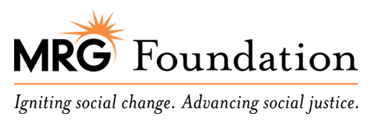You’ve gotten emails from other groups with links to online action pages where you can email a legislator or your city council on a particular issue. Wouldn’t it be great to create a webpage like that for your organization? A page with a draft message that your members can edit, then hit “send” and it gets delivered to the target? But this stuff isn’t usually free, is it?
Online action pages take time and skill to set up, so no, they’re not normally free. For groups that don’t yet have money for them, Change.org has a great online action page tool that you can set up quickly and easily. Check out their Start a Petition page.
To use this tool well, you need to make it as easy as possible for your supporters to understand the issue and why their action will matter. Here are some useful tips for an online action page:
- Give your action page a catchy title. People will read the headline to decide if they need to read more.
- Craft a brief overview of the problem. It should include what the problem is (and where it is), why people should care, and what needs to be done. Your overall description should be only one or two paragraphs. Have someone outside your staff or board look it over to make sure you cover the highlights and any important details people need to know to take action. For example, make it obvious why you are targeting a specific person/people to receive emails about this issue.
- Get a great photo for the page. Not sure if you have a great photo? See “Tips for Photos that Tell a Story.”
- Pick the right target for your email. What decision-maker do you want emails to go to? Is it the appropriate person? Write your “sample” message specifically for them. Consider what sort of responses this decision-maker might send to your members.
- Draft a short “sample” message for your members to edit. I’m a big fan of having your members put the message in their own words. Give them two paragraphs of text — be sure to include the “ask” for the decision-maker they’re emailing — and let them personalize the message.
- Test the form before you promote it. Don’t wait until your members are clicking through to find out that there is a typo in an email address, or that the target of your emails will reply to them, “it’s not up to me, you should really be emailing….” Test everything before you promote the page!
- Promote heavily to your supporters. Once the online action page is ready, you can send the address to folks via email, Facebook or link to it from your website. Ask allied organizations to promote it. Plan to promote it for a while to get the desired effect, but set a closing date.
- Let your supporters know the outcome. In addition to emailing people on your group’s list, use the Change.org tool to email people who’ve taken action on the page. This builds the credibility of your group and lays the groundwork for future online actions.
Change.org has a great tutorial section of how to use their online action pages. Check it out for more useful tips on the world of online action — the 3-minute intro is a great starting point.
Many MRG grantees use reliable and robust services such as Democracy in Action, Convio or other online action providers. But if you aren’t up to that level yet, Change.org is a great option for offering your supporters ways to take quick action on your issue.