Any group that’s organizing needs an effective way to track supporters and prospects. Constituent Relationship Management (CRM) tools have replaced our trusty spreadsheets or self-created databases as a way to track people. It means learning new ways of working, but offers groups more opportunities to build strong relationships with our constituents and more effectively move them to action. If you’re still wondering why you need a CRM tool, check out part one of this two-part series: CRM is a State of Mind.
CRM: The Basics
CRMs allow you to track individuals and then divide up (or segment) your data in useful ways. They also allow you to access information without having to be at a specific workstation, and let you track a member’s preferences so that they get only the communications that are most relevant to them. There are different formats that you may find the right CRM tool in, including: custom-built CRM databases, pre-packaged CRM software you run in your office, and CRM software that you access over the Internet.
Online or Offline?
The reality is that for organizers, a well-integrated ability to send email to your constituents is essential. There are still a couple of viable options out there for organizers that are not web-based (my favorite being Organizers Database). But, for many groups, the online options offer two features that you can’t live without:
- Easy ways for you to send personalized, targeted email to your constituents
- The ability to access your constituent data from a location other than your office
Because I think of those two features as so widely needed, I’m going to focus the rest of this post on how to evaluate online CRM options.
Four Steps for Choosing an Online CRM
Each of these steps take time, but will make a difference in the long run in terms of helping you find and start using the right CRM tool.
- Take stock before you look around
- Assess your features correctly
- Set a realistic budget of money and staff time
- Plan to do demos
1- Take stock before you look around
You’ll need to start by figuring out what your needs are, in terms of data, functionality and skills. Since many online CRM products have costs based on the size of your dataset, for example, this can give you a sense of scale as you look around. Make a list:
- How many donors do you have now?
- How many prospects do you have on your list now? (folks that you want to stay in touch with who may become donors)
- How many donations do you need to process a year? How many are one-time and how many are recurring?
- Do you need to track volunteers? How many? What do you need to track besides their contact info?
- How much are you communicating with these folks now?
- Do you need systems to support snail mail, email and texting?
- How many users will you have?
2- Assess your features correctly
This is very much part of taking stock, but is its own step in the process, since this is how you will evaluate different CRM options. It can be tricky since you may not know what features are possible that could be useful. In that case, ask other groups you know (that seem more advanced when it comes to building relationships) how they are using their CRM tool.
One of our grantees recently asked for help with their CRM search, and together we developed this CRM Feature List worksheet (MS Word Document). This may give you some ideas of features to look for. The most important part of identifying your feature list? Set your priorities for features and stick with it. It can be easy to lose sight of your priorities once you start looking at demonstrations of exciting software products.
3- Set a realistic budget for money and time
Back in the old days (the 80s and 90s), when I was budgeting for postage, I would think about how many people we had on our list, and how much mail we planned to send. It could easily come to $1-2 per person per year (postage was cheaper then).
In the modern organizing environment, I encourage groups to think in terms of cost per person per year on their list, rather than choosing an (arbitrary) budget amount to spend on CRM, or not planning to spend any money at all.
The cost per person in an online CRM often goes down as your dataset grows, so it’s reasonable to estimate $1.50 to $2 per person to start with. So, if you know that you want to be staying in touch with 1,000 people, a system that costs $2,000 per year could be a reasonable starting point.
You’ll also need to budget for staff time in addition to money. To use a CRM effectively, people need time on an ongoing basis to enter records for folks who come to your events, or to run queries for annual renewals, or to craft customized messages for different segments of your list.
Getting your new online CRM is the start of this process, not the end result. Plan for a training period for staff, and an ongoing time investment if you want to see results.
4- Plan to do demos
You’ll probably have to look at several products to find the right tool for your group (some resources that will give you lists of products are below). Don’t get too excited about the bells and whistles you see in a demo, or let the enthusiasm of sales staff win you over. The job of salespeople is to win you over. But, in many cases, they are not the staff who you’ll be dealing with in the long term. Take good notes about each demo and how well the product performed on your priority features. Don’t be afraid to ask the sales staff pointed questions, and be sure that when you get price estimates, they are accurate for the size of your dataset and include all the features you want.
Now, Do Your Research
Here are some of my favorite resources for learning more:
Idealware.org: always excellent software reviews and guides to decisionmaking. Especially useful: their 48-page Consumer’s Guide to Low Cost Donor Management Systems (produced with NTEN) that lists a number of systems you can consider.
Network for Good has some excellent articles about how to think about managing donor data to engage donors more deeply
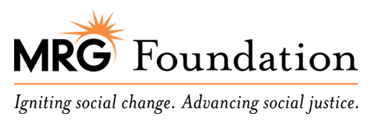




I appreciate you sharing this blog article.Really thank you! Really Great.